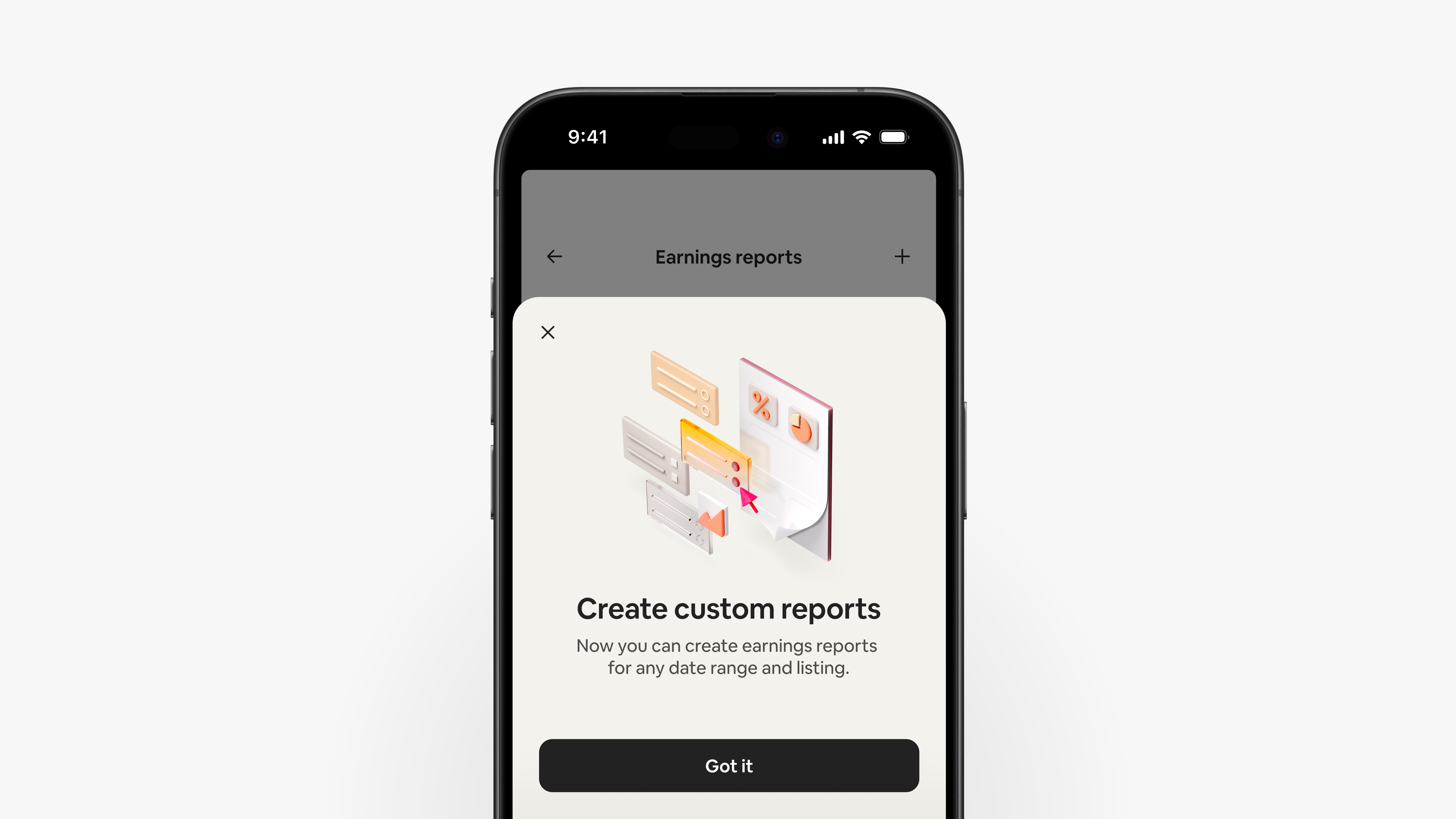Obtené información valiosa en el panel de ingresos
Conocer en detalle tus ingresos te puede ayudar a llevar adelante tu actividad como anfitrión de forma exitosa. Te explicamos cómo usar las funciones del panel de ingresos.
Gráfico de ingresos interactivo
El gráfico de ingresos que aparece en la parte superior del panel de control muestra lo siguiente:
- Cuánto ganaste en cada uno de los seis meses anteriores
- Cuánto ganaste en lo que va del mes
- Una estimación de tus ingresos para cada uno de los próximos cinco meses según las próximas reservas
Ampliá el gráfico para conocer tus ingresos por mes o año, y usá el filtro para consultarlos por anuncio.
Debajo del gráfico interactivo de ingresos, las estadísticas de rendimiento van a mostrar el total de noches reservadas y la duración promedio de la estadía
El resumen de ingresos destaca tus ingresos brutos, las deducciones y el pago total neto desde el 1 de enero del corriente año.
Tarjetas de ingresos
Cuando tengas un pago en camino, va a aparecer una tarjeta de ganancias en el panel de ingresos. Ahí vas a encontrar lo siguiente:
- Método de cobro
- Monto de la transacción
- Tiempo estimado de procesamiento
Abrí la transacción para conocer más detalles.
Filtrá por tipo de ingresos
Filtrá tus ingresos por tipo cuando revises las transacciones futuras o ya pagas. Podés filtrar las búsquedas por los siguientes tipos:
- Alojamientos
- Experiencias
- Servicios
- Créditos
- Resoluciones
También podés filtrar las transacciones por fecha, anuncio y método de cobro.
Informes de ingresos
Airbnb genera resúmenes de cuenta mensuales y anuales desde el mes en el que empezaste a brindar servicios de anfitrión. Podés descargar un PDF del informe que elijas o enviarlo por correo electrónico para contar con tus propios registros.
También podés crear informes personalizados de ingresos para cualquier anuncio e intervalo de fechas. Cada informe brinda un desglose detallado de tus ingresos brutos, las deducciones y el pago neto total.
También tenés la opción de incluir lo siguiente:
- Métodos de cobro que muestran las ganancias totales por cuenta
- Estadísticas de rendimiento que muestran las noches reservadas y la duración promedio de las estadías
Una vez que elijas qué incluir, podés descargar un PDF del informe o enviarlo por correo electrónico para contar con tus propios registros.
Configuración y documentos
El ícono del engranaje en la esquina superior derecha del panel de ingresos te permite acceder a lo siguiente:
- Métodos de cobro y reglas de asignación de pagos
- Información del contribuyente y documentos fiscales
- Informes de ingresos por anuncios e intervalos de fechas
- Donaciones periódicas a Airbnb.org como porcentaje de cada cobro para ayudar a las personas en situaciones de crisis
La experiencia del usuario puede variar según la ubicación.
La información de este artículo puede haber cambiado desde su publicación.